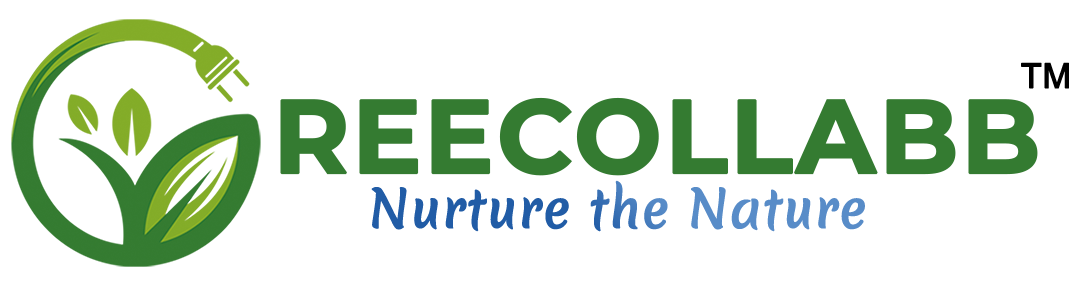Ultimate Guide to Secure Data Wiping Before Recycling Electronics
Are you ready to recycle your old electronics but worried about your data falling into the wrong hands? In the digital age, where personal information is stored on various electronic devices, ensuring the secure deletion of data before recycling electronics is super important. Whether it’s an old smartphone, laptop, or tablet, proper data wiping protects your privacy and facilitates responsible e-waste disposal. In this comprehensive guide, we’ll discuss the following things –
• Importance of data wiping
• Methods for secure deletion
• Recommended tools and software for data removal
• Essential tips to guarantee thorough data erasure
What do you understand by data Wiping?
Before discussing how to do data wiping, it’s crucial to understand what data wiping is and why it’s so important. It is the process of securely erasing data from electronic storage devices, ensuring the information can no longer be recovered. This method differs from simply deleting files or formatting drives that often leave data recoverable with specialized software. Secure data erasure involves overwriting the storage space with new data, making the original information irretrievable.
• Deleting files merely removes the pointers to where the files are stored on the device, making them invisible to users but not actually removing the data.
• Formatting prepares a storage device for use by erasing all the files and setting up a new file system. However, without a secure wipe, the data can still be retrieved.
• On the other hand, Data Wiping overwrites the existing data with random data, sometimes multiple times, ensuring that the original data is irrecoverable.
Types of Data That Should Be Wiped
Virtually any data stored on your device can pose a risk if accessed by unauthorized parties. Here’s a non-exhaustive list of what you should ensure is wiped securely:
• Personal identification information (PII) such as your name, address, phone number, and email
• Finance details, including credit card numbers, bank account details, and tax records
• Login credentials for online services, social media, and work-related systems
• Private communications, including emails, text messages, and chat histories
• Photos, videos, and any digital records of personal events
Why Data Wiping Matters
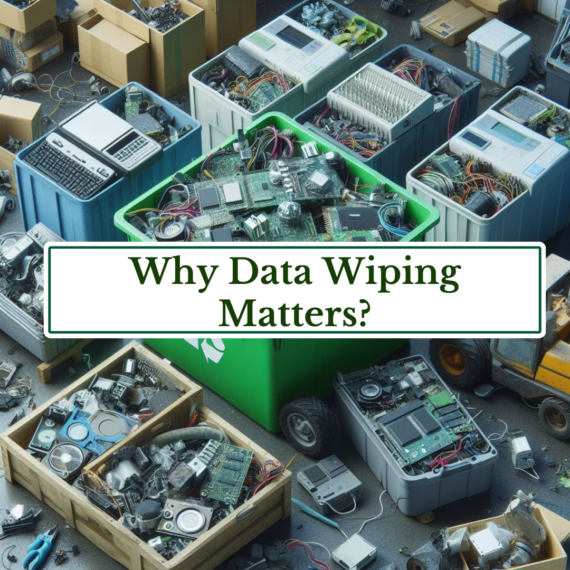
Our devices capture moments of our lives. Photos from family gatherings, chats with friends, personal emails, and sometimes even passwords or bank details. Here’s why wiping these clean is crucial:
1. Protecting Personal Information: Electronic devices often store sensitive data like passwords, financial information, and personal documents. Proper data removal prevents this information from falling into the wrong hands during or after recycling.
2. Preventing Identity Theft: Identity theft is a significant risk if personal data isn’t securely erased. Thorough data erasure ensures that no traceable information remains on the device, safeguarding against identity theft and fraud.
3. Ensuring Regulatory Compliance: For businesses and organizations, securely wiping data before disposing of electronics is crucial for compliance with data security regulations such as HIPAA (Health Insurance Portability and Accountability Act) and GDPR (General Data Protection Regulation).
Methods for Secure Data Wiping
• Data Shredding Software:
Specialized software tools designed for data shredding offer a more robust solution for securely erasing data from electronic devices. Examples include DBAN (Darik’s Boot and Nuke) and BitRaser, which overwrite data multiple times with random patterns, rendering it irrecoverable by standard data recovery utilities. These tools typically employ advanced algorithms, such as DoD 5220.22-M and the Gutmann method, to ensure thorough data erasure.
• Encryption:
Encrypting data before recycling electronic devices adds an extra layer of security. Encryption translates the data into an unreadable format, making it inaccessible without the decryption key. Even if unauthorized individuals gain physical access to the device, they won’t be able to decipher the encrypted data without the necessary credentials. Popular encryption tools include VeraCrypt and BitLocker, which offer robust encryption capabilities for various storage media.
• Physical Destruction:
For those seeking the highest level of security, physical destruction of the storage media is an option. This method involves physically damaging or destroying the storage device to the point where data recovery becomes impossible. Common techniques include shredding hard drives into small pieces using specialized equipment or physically damaging the storage medium beyond repair. While effective, physical destruction should be approached cautiously, as it renders the device unusable and irreversible.
• Shredding: Specialized shredders can physically destroy hard drives, CDs, DVDs, and other storage media into tiny pieces.
• Crushing: A hard drive crusher deforms the device, making it unreadable.
• Drilling or Hammering: Creating physical holes in the drive can destroy the platters and make data recovery nearly impossible.
Recommended Tools and Software For Removing Data Permanently
1. DBAN (Darik’s Boot and Nuke): A popular open-source tool for securely wiping hard drives and SSDs. It can be booted from a USB drive and offers various erasure methods to suit different security needs.
2. CCleaner: Known for its system optimization features, CCleaner also includes a drive-wiping utility that securely erases data from hard drives, SSDs, and other storage media.
3. BitRaser: It is a comprehensive data erasure solution that meets compliance standards such as GDPR, HIPAA, and ISO 27001. It supports the secure wiping of various devices, including PCs, laptops, smartphones, and servers.
Tips for Thorough Data Erasure

1. Back Up Important Data:
Before starting the data wiping process on any device, make sure to create a backup of all the data you want to keep. This should include documents, photos, videos, or other important files. Store the backup securely on another device or a cloud storage service. Remember, once data is erased from a device, it cannot be recovered. So, taking this precaution is essential to avoid losing important information.
2. Perform Multiple Passes:
When using data erasure software, consider running multiple passes of data overwriting to enhance security. Each pass involves overwriting the data with random characters numerous times. This process ensures that any traces of the original data are completely overwritten, making it hard for anyone to recover it using standard data recovery methods. While a single pass might be enough in many cases, multiple passes increase the effectiveness of the data erasure process, especially for sensitive information.
3. Verify Erasure:
After finishing the data-wiping process, it’s important to verify that the data has been securely erased. You can do this by using specialized data recovery software to try and retrieve any erased data. If the software fails to recover any meaningful information, it indicates that the data has been securely erased.
Final Say!
By following these guidelines for securely wiping data from electronics before recycling, you can protect your privacy, prevent identity theft, and contribute to a cleaner environment through responsible e-waste management. Empower yourself with knowledge and proactively safeguard your personal information while promoting sustainability.
Read Our More Blogs:
10 Benefits Of Using A Professional E-Waste Management Company
What Are the Economic Benefits of Responsible E-Waste Management?
Follow us: